Reimagining how users control the pace of Short-Form Videos
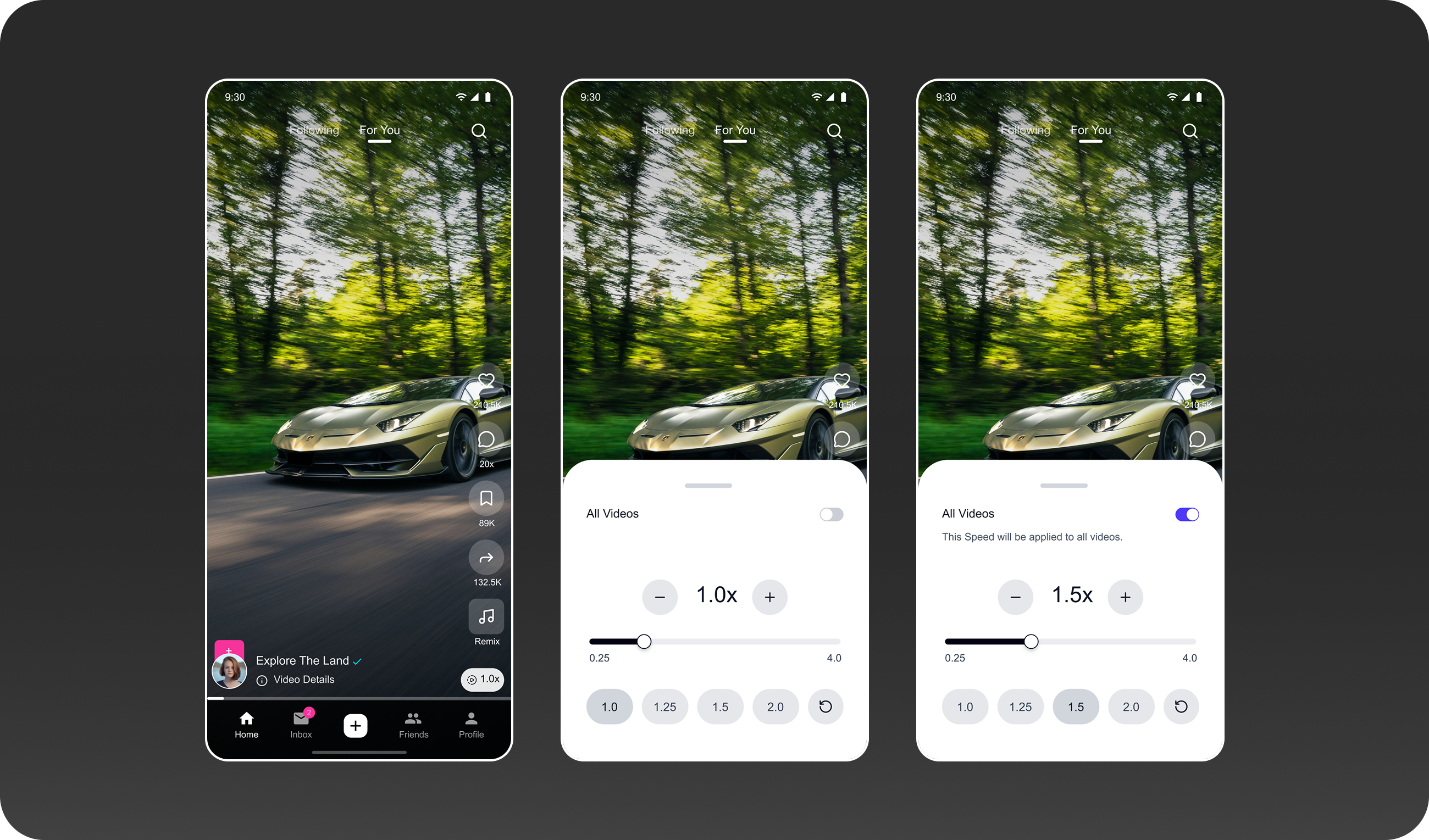
Duration
4 Weeks
Project Type
Research & Design
Contribution
UX/UI Designer, Researcher, Interaction Designer
So people kept struggling to control playback speed smoothly, right?
Imagine being someone watching short-form videos daily like creators, editors, or just curious viewers trying to catch every detail.
Through research and observation, I noticed users constantly breaking their flow just to adjust video speed. They’d pause, open a hidden menu, tap through tiny options, and lose the moment entirely. Many just gave up or used external tools to watch at their preferred pace.
The problem wasn’t about offering speed control it was about making it effortless and accessible within the watching experience.
I started exploring how playback speed interactions could feel more natural, intuitive, and fluid something users could control seamlessly without interrupting the moment.
Impact
The redesigned playback experience redefined how users interact with short-form videos shifting the experience from interruptive and rigid to fluid and intuitive.
Eliminated the mental fatigue of constantly re-setting speed by introducing the Global Toggle, allowing users to set and forget their optimal viewing rate.
By using a compact bottom sheet that doesn't cover the entire video, users can tune speed while the content is playing, ensuring an uninterrupted consumption flow.
Minimized control adjustments from 4–5 taps to just 1–2 intuitive interactions, significantly improving usability and time-on-task.
Adapted the interface to user posture and thumb reach zones, ensuring ergonomic comfort during long viewing sessions.
Problem
Short-form video platforms made speed control an afterthought buried deep in menus or requiring multiple steps to access.
For users who consume or analyze video content frequently, this created constant friction and loss of control over pacing.
- • Adjusting speed required leaving the main viewing flow.
- • Inline controls were either too small or visually hidden.
- • No feedback or visual cue indicated the current playback speed.
Goal
Design an integrated playback speed control that feels instant, intuitive, and fluid within the short-form video experience.
- Make speed adjustments accessible directly from the main viewing area.
- Reduce interaction steps while keeping the interface visually minimal.
- Provide real-time feedback and visual clarity of current speed.
- Maintain immersion no overlays or pop-ups that block content.
I explored three distinct avenues list clarity, continuous precision, and persistent personalization before converging on the final hybrid solution. Each direction solved a critical friction point, but only the final design successfully reconciled user flow, accessibility, and automation into one cohesive system.
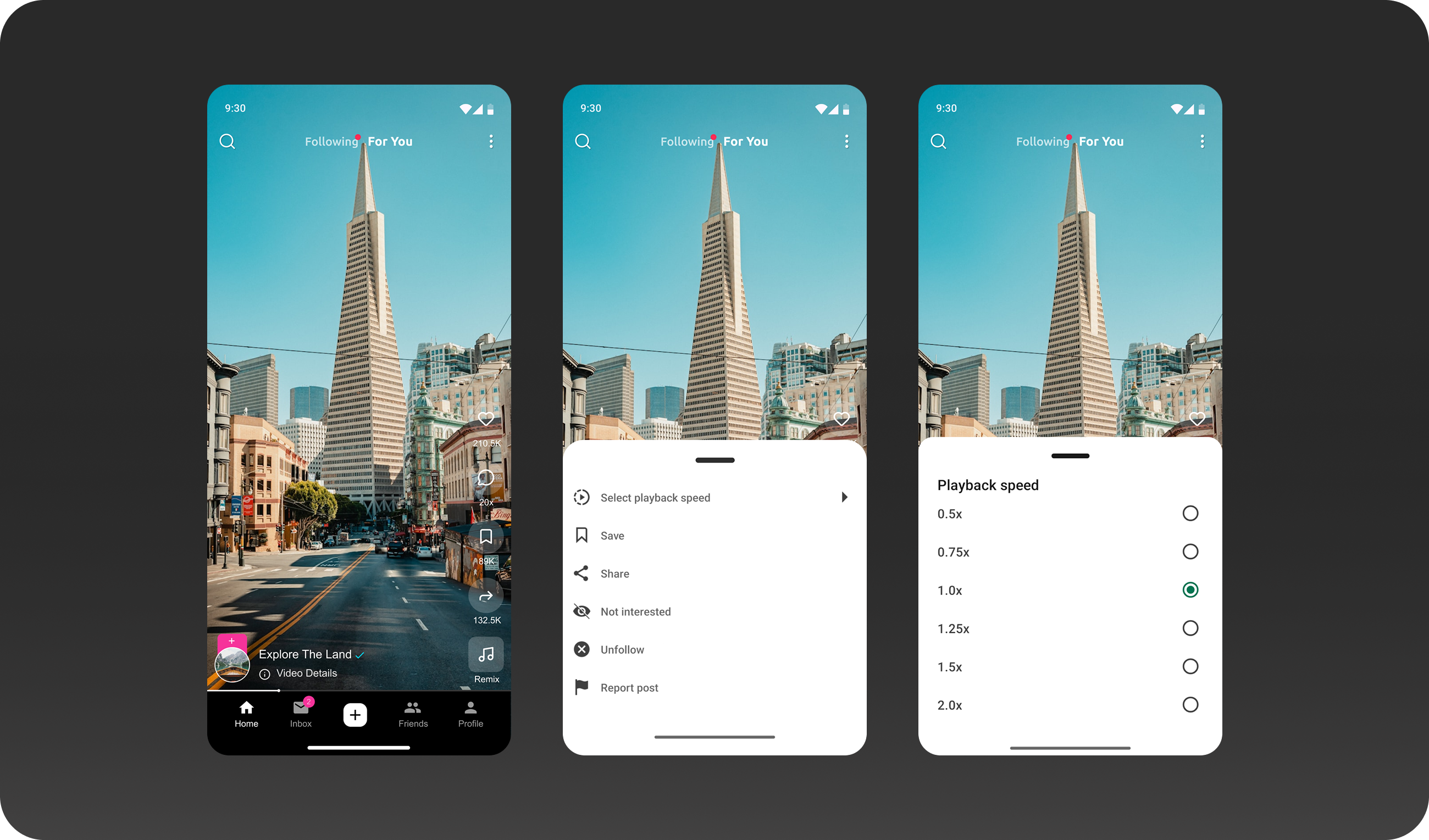
- Idea 1 - Granular Speed PersonalizationWe introduce a controller that unlocks speeds beyond the standard 0.25 and 0.5x increments, enabling precise, user-defined speed via a slider. Quick-access button is included for maximum efficiency and control during short-form media playback.
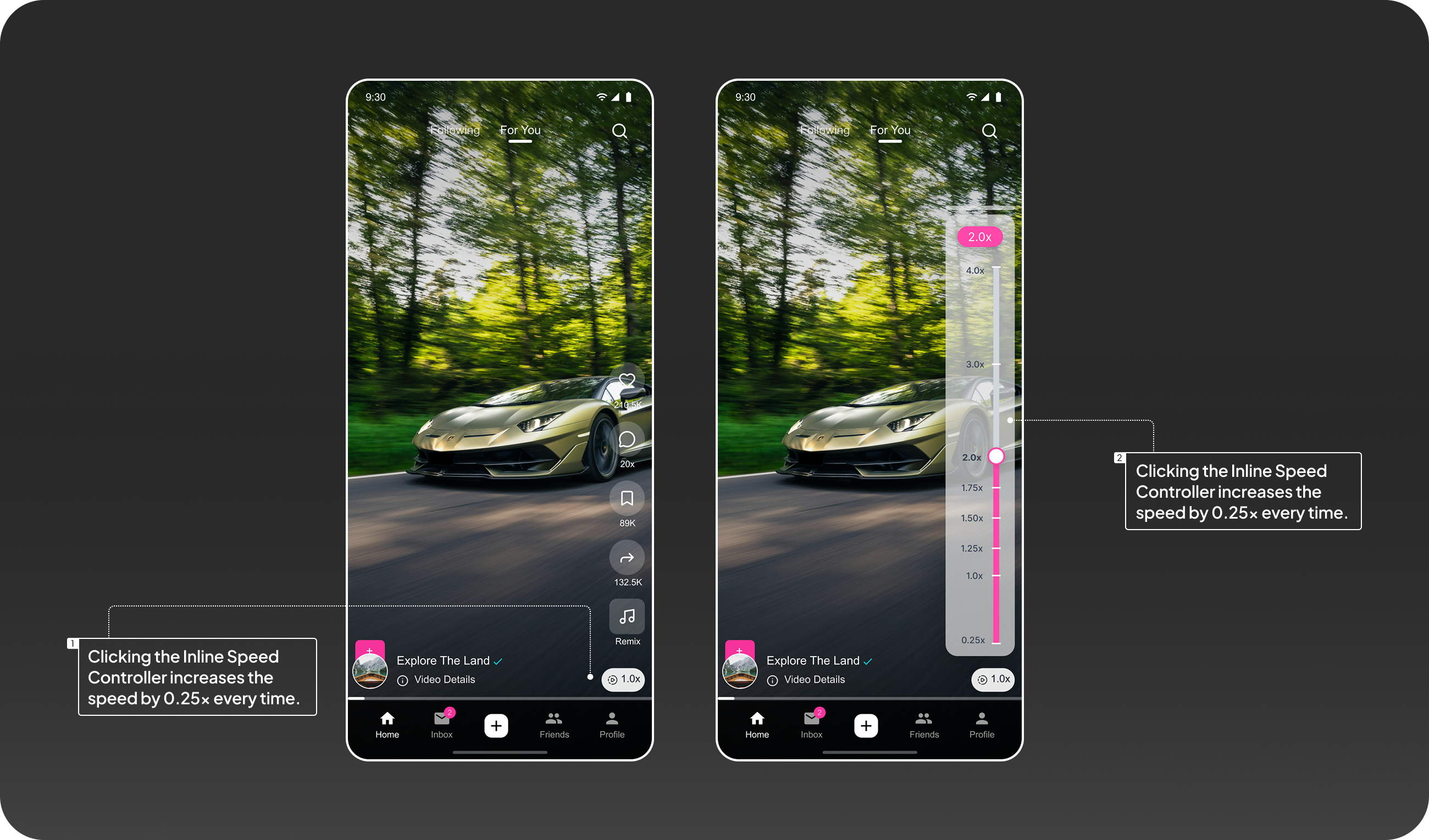 Flow & Continuity: Speed adjustments are made without stopping the video or opening a disruptive modal.Granularity & Precision: Sliders allow users to select any desired speed, offering fine-grained customization.Direct Manipulation: The dragging gesture provides a more intuitive and tactile way to control time than lists.Accidental Activation: Edge-based controls carry a higher risk of unintended speed changes from casual taps.Limited Input: If the design relies only on the dragging motion and omits the physical + and - stepper buttons, it removes a crucial accessible redundancy.
Flow & Continuity: Speed adjustments are made without stopping the video or opening a disruptive modal.Granularity & Precision: Sliders allow users to select any desired speed, offering fine-grained customization.Direct Manipulation: The dragging gesture provides a more intuitive and tactile way to control time than lists.Accidental Activation: Edge-based controls carry a higher risk of unintended speed changes from casual taps.Limited Input: If the design relies only on the dragging motion and omits the physical + and - stepper buttons, it removes a crucial accessible redundancy. - Idea 2 - Context-Aware Control ExpansionThis feature initiates the speed controller in a compact sheet but automatically expands to full-screen prominence while the user performs the dragging gesture. This dynamic scaling prioritizes the control task by maximizing the active area for precision dragging, while the large + and − steppers remain available for reliable incremental adjustments, then quickly returns the full video context upon release.
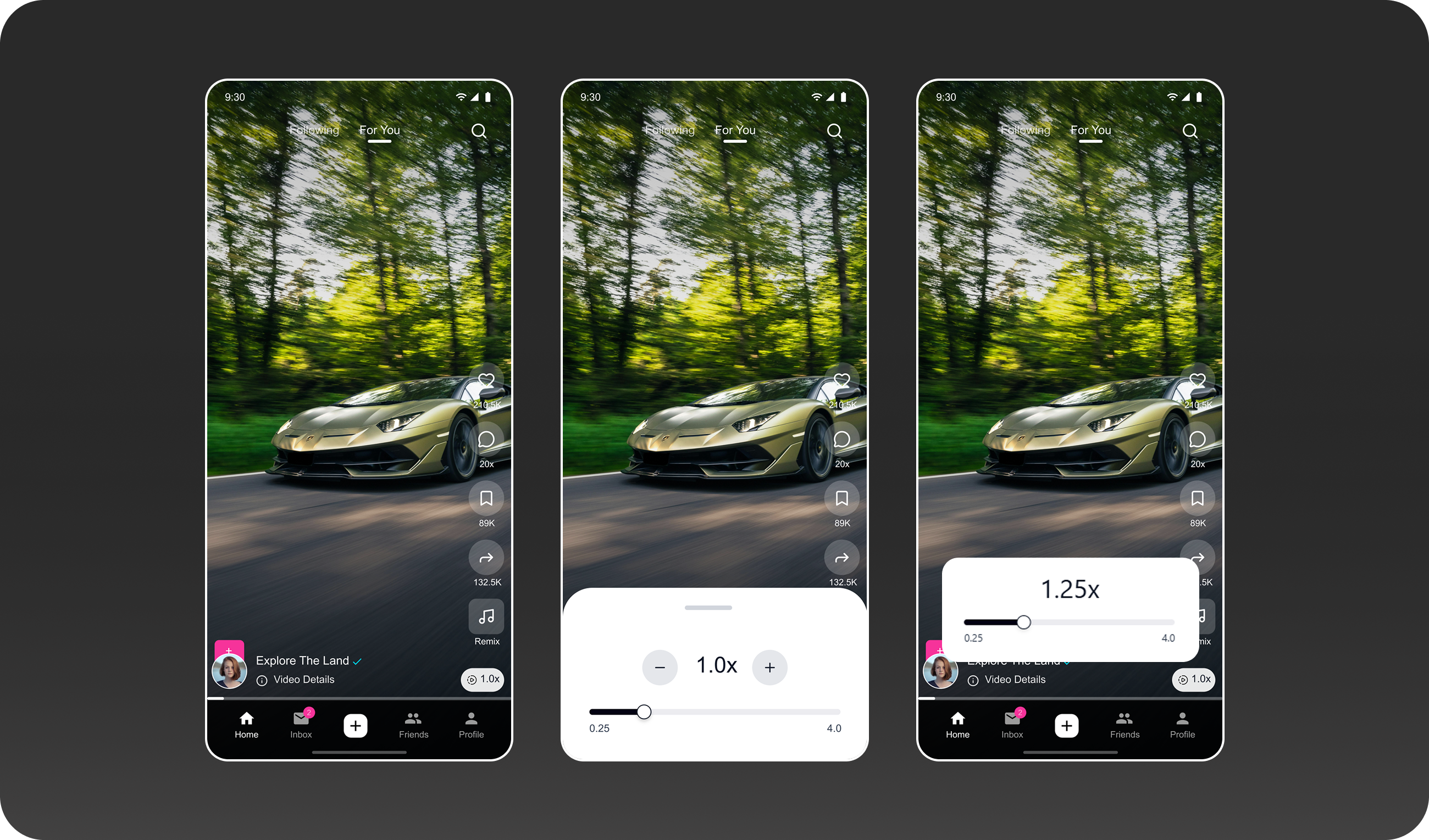 Accessibility Redundancy: The large + and - buttons offer a crucial tap alternative to dragging the slider.Visibility on Interaction: The "pop-out" state maximizes the view of the slider track and numerical display during adjustment.Touch Target Precision: Accurately landing the slider thumb on a precise tick mark can still be less reliable than simply tapping a static button.
Accessibility Redundancy: The large + and - buttons offer a crucial tap alternative to dragging the slider.Visibility on Interaction: The "pop-out" state maximizes the view of the slider track and numerical display during adjustment.Touch Target Precision: Accurately landing the slider thumb on a precise tick mark can still be less reliable than simply tapping a static button. - Idea 3 - Globalized Hybrid Playback Speed Selector 🏆This solution consolidates all speed controls into a highly functional hub, offering granularity via a slider and reliable + and - steppers for precise input. Crucially, it includes a Global Toggle that allows users to permanently save their customized speed as the default for all future videos, eliminating recurring setup friction.
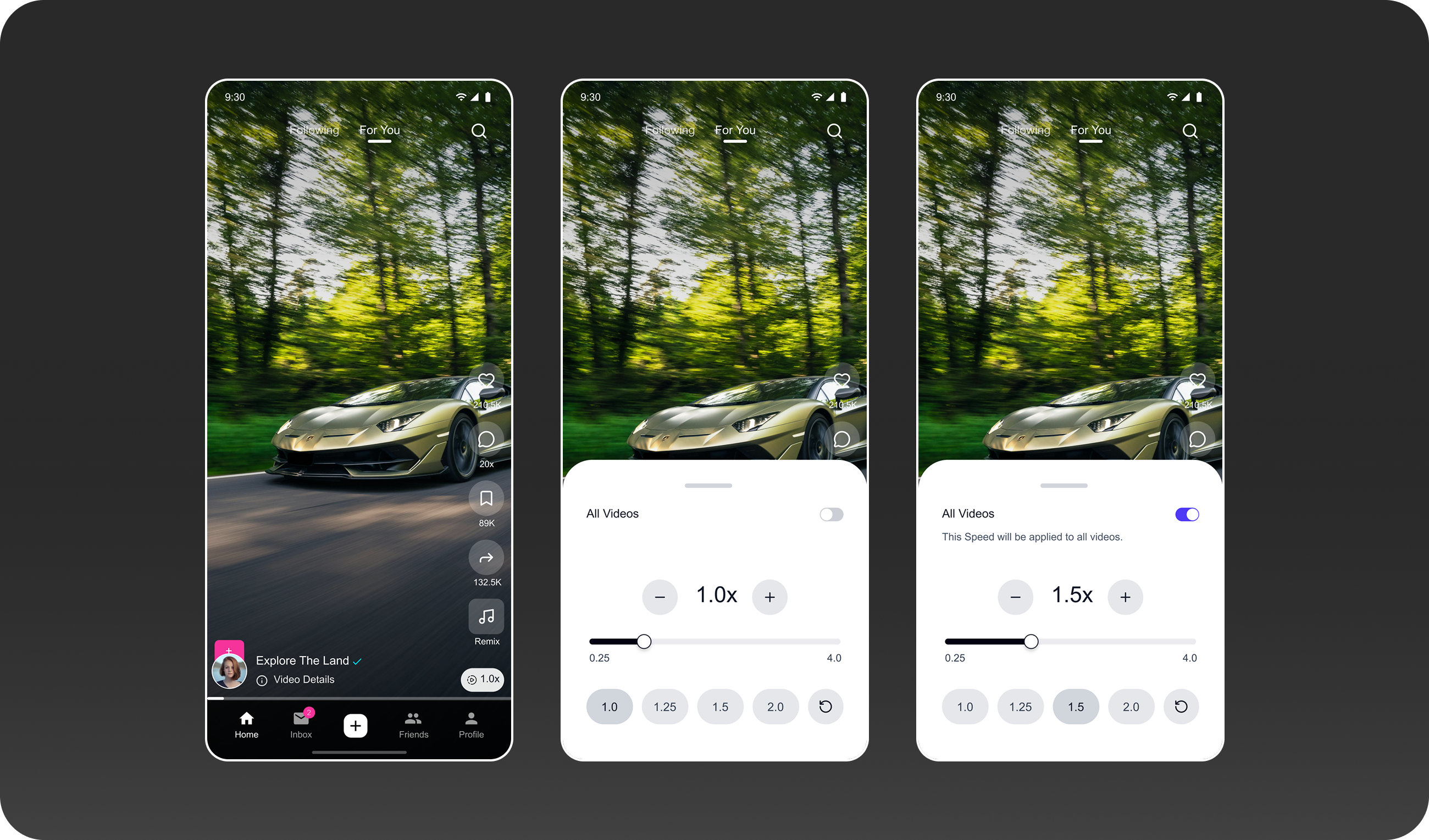 Input Redundancy: The mix of controls provides the highest accessibility and reliability for all user input types.Granular Precision: The slider allows users to select any non-standard speed, offering fine-tuning impossible with a list.Personalization: The "All Videos" toggle allows the user to permanently save their preferred speed as the global default.Efficiency & Error Recovery: Placing the Reset button provides a single-tap escape hatch for instant correction back to the default 1.0x speed.
Input Redundancy: The mix of controls provides the highest accessibility and reliability for all user input types.Granular Precision: The slider allows users to select any non-standard speed, offering fine-tuning impossible with a list.Personalization: The "All Videos" toggle allows the user to permanently save their preferred speed as the global default.Efficiency & Error Recovery: Placing the Reset button provides a single-tap escape hatch for instant correction back to the default 1.0x speed.Why Dynamic Prompts Win:
It transformed playback speed control from a repetitive, disruptive task into a single automated user preference. It keeps users fully in-flow by eliminating the need to re-set their viewing rate for every new video or session.
The system didn't just save a speed it equipped users with the power to template their optimal consumption rate and automate their viewing best practices across all content.
