Solving the Reusable Prompt Problem in GenAI Tools
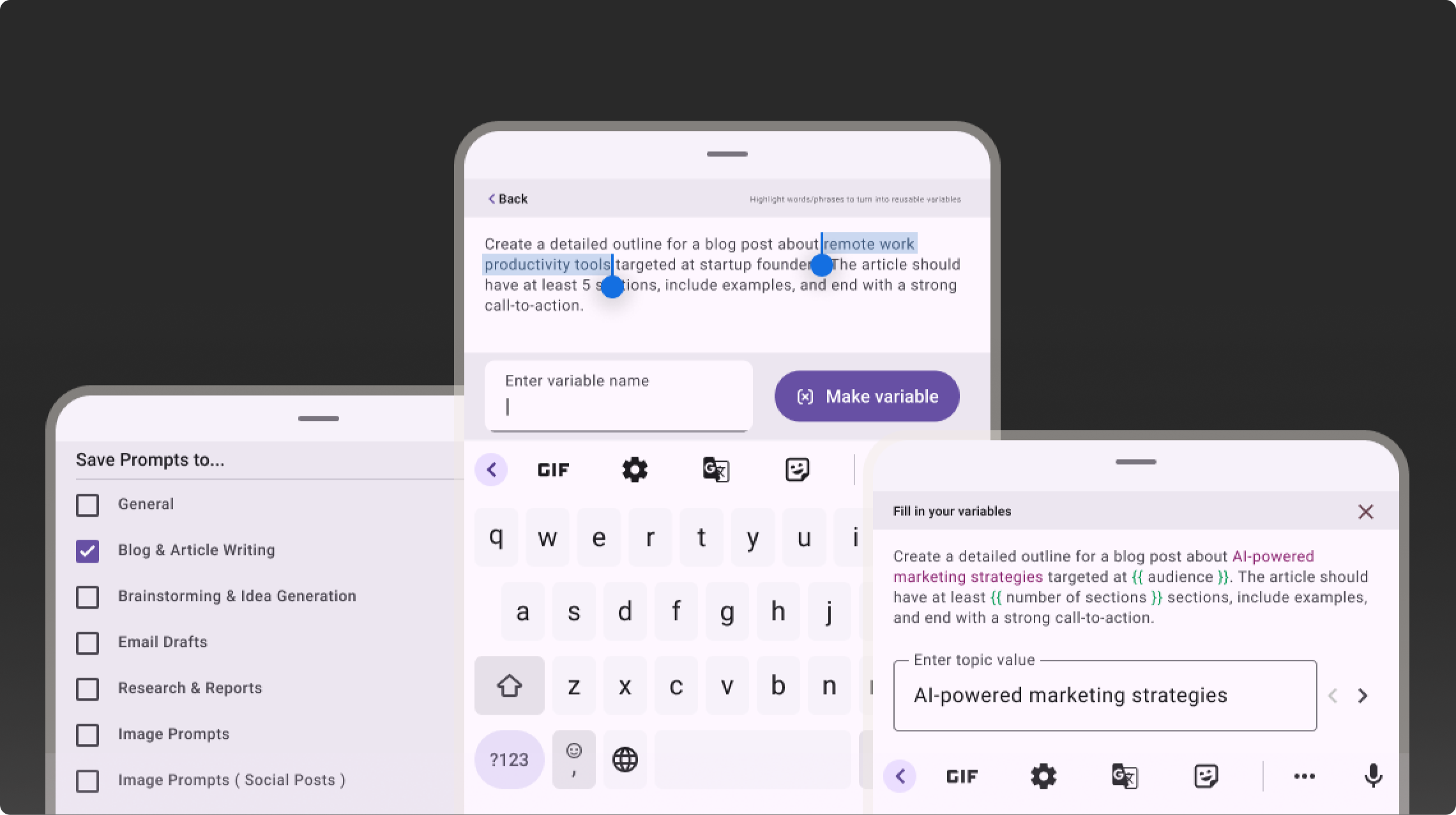
Duration
2 Months
Project Type
Research & Redesign
Contribution
UX/UI Designer, Researcher, Prototype Designer
So people kept losing their prompts, right?
Imagine being a writer, marketer or designer using ChatGPT daily.
Through research and observation, I found that users were spending unnecessary time retyping or searching for old prompts just to recreate similar results. Many resorted to saving them in Notion, Docs or screenshots anything to keep track.
The problem wasn’t about creating prompts, it was about reusing them efficiently.
I explored design interventions across the chat interface that could make prompts easier to save, organize, and reuse, all without breaking the user’s flow.
Impact
The Prompt Library transformed how users interact with GenAI tools shifting the experience from repetitive and fragmented to seamless and intuitive.
Brought prompt saving, editing, and reuse into the core GenAI experience no more external tools or copy-pasting.
Reduced task friction and mental fatigue, allowing users to stay focused on creativity instead of remembering prompts.
Established a modular system architecture that can evolve toward community sharing and team-based libraries.
Embedded the library within existing chat interactions, ensuring a zero learning curve experience that feels native to users’ daily flow.
Problem
Most GenAI tools treat prompts as disposable text. But for power users creators, marketers, and developers prompts are tools that shape creative output.
- Rewriting similar prompts from scratch.
- Copy-pasting from notes, losing flow.
- No way to organize or personalize reusable prompts.
Goal
Design an integrated Prompt Library system that enables users to save, edit, categorize, and reuse prompts directly within GenAI chat interfaces.
- Save prompts directly from any chat.
- Organize them by category or project.
- Add dynamic variables for quick personalization.
- Reuse them instantly without breaking flow.
I explored three distinct directions before arriving at the final solution. Each had potential but only one aligned with user flow and creative behavior.

- Idea 1 - Prompt History SearchThis feature opens an in-chat searchable overlay displaying saved prompt titles and tags. Users can quickly find and insert any saved prompt directly into the current conversation for immediate reuse.
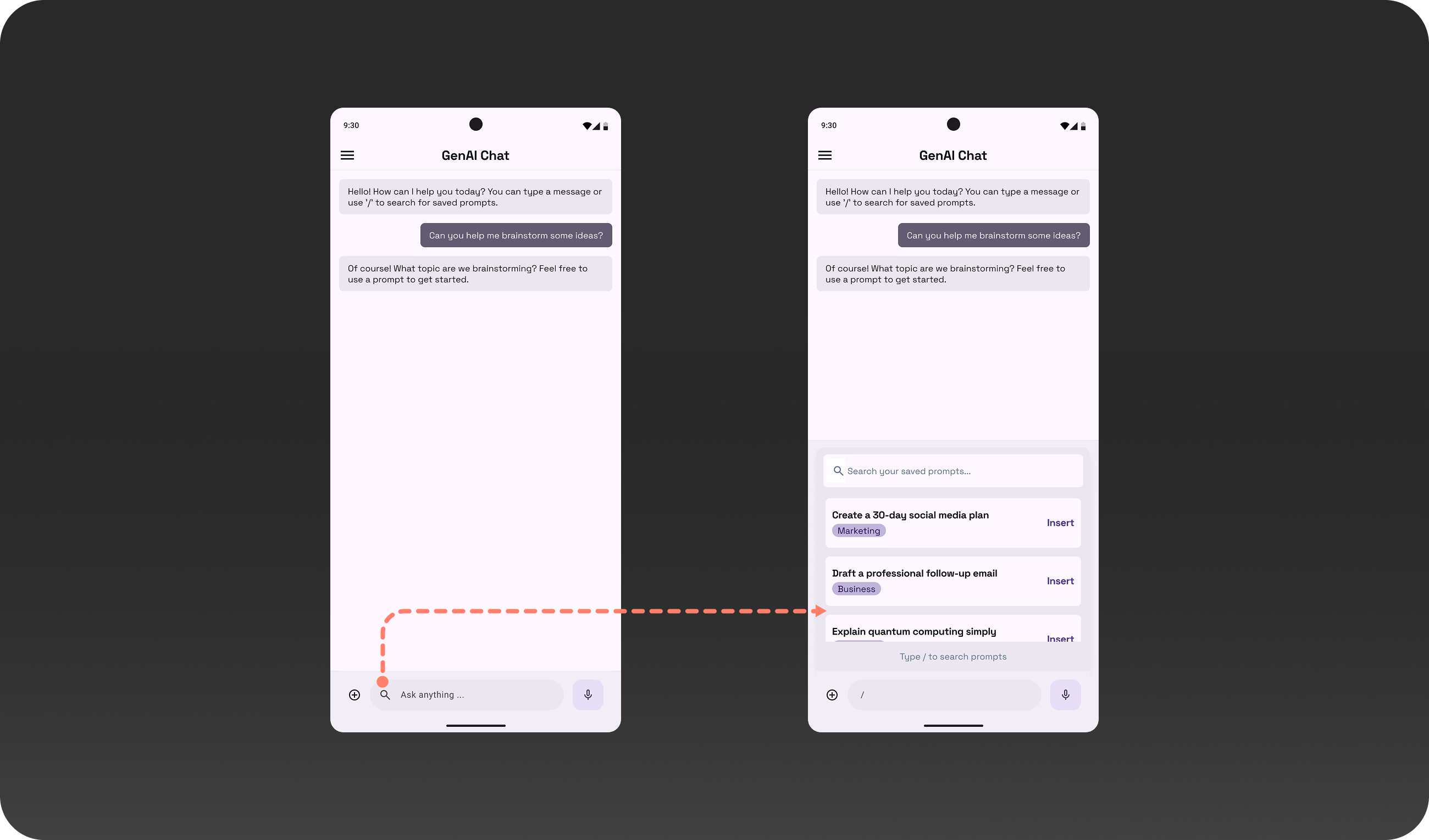 In-Flow Access: Find and insert prompts without leaving the chat.Familiarity and Speed: A simple search bar ensures fast user learning and reduces friction for quick recall.No Management: Fixes recall, but breaks the workflow (cannot edit/organize prompts).Vertical Scroll Hell: Organization creates a long scroll, hampering discovery.
In-Flow Access: Find and insert prompts without leaving the chat.Familiarity and Speed: A simple search bar ensures fast user learning and reduces friction for quick recall.No Management: Fixes recall, but breaks the workflow (cannot edit/organize prompts).Vertical Scroll Hell: Organization creates a long scroll, hampering discovery. - Idea 2 - External Prompt ManagerA standalone app or browser extension for saving and editing prompts. While flexible, it broke the in-chat flow and demanded more user effort than it saved.
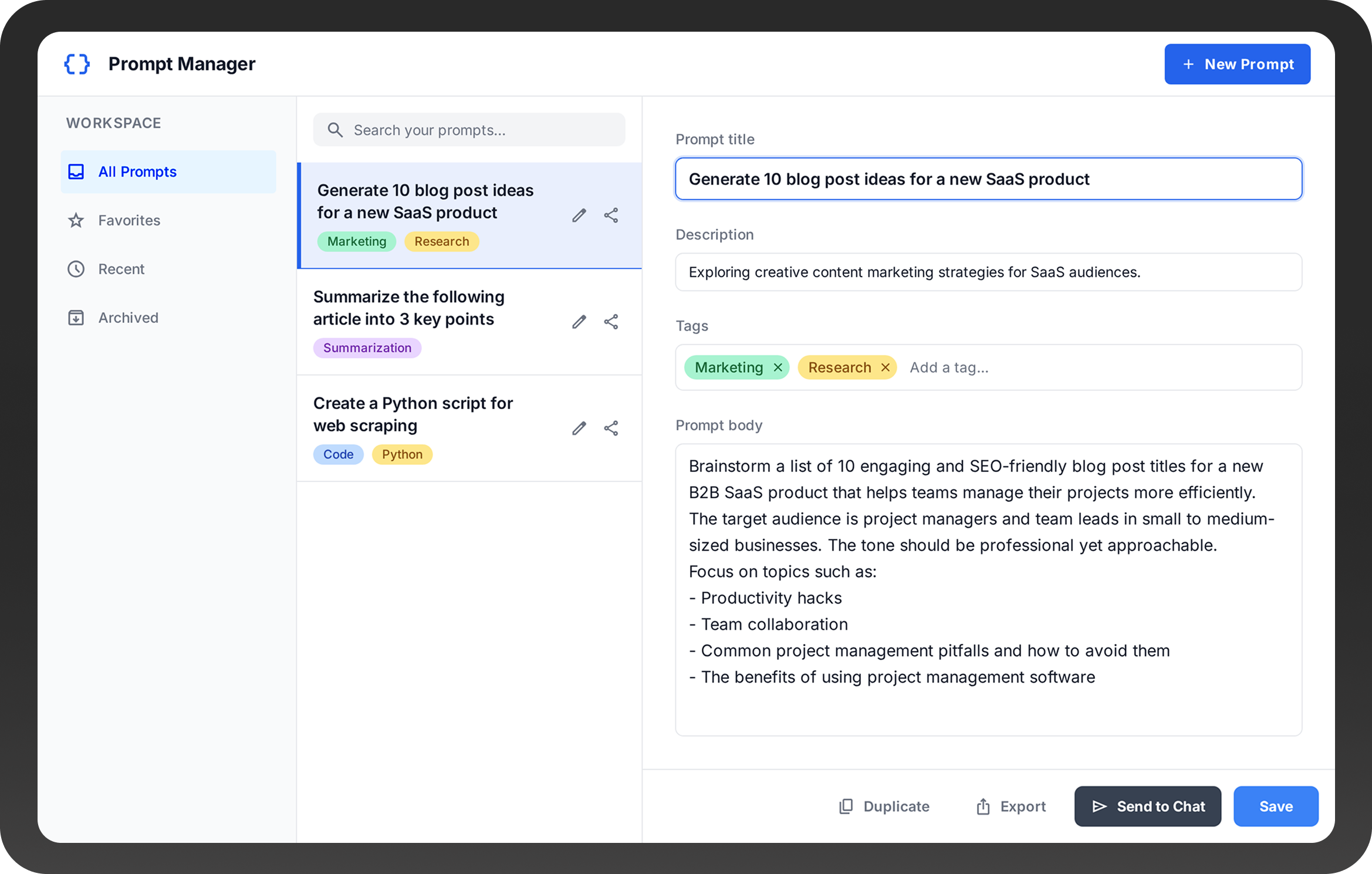 Power Management: Dedicated app offers superior organization and control for complex, high-volume prompt assets.Flow Breaker: Requires users to leave the chat and switch apps, demanding more effort than it saves.
Power Management: Dedicated app offers superior organization and control for complex, high-volume prompt assets.Flow Breaker: Requires users to leave the chat and switch apps, demanding more effort than it saves. - Idea 3 - Integrated Prompt Library 🏆A seamless, in-chat feature to save, organize, and reuse prompts dynamically, built around existing user behavior.Getting Inspired from YouTube PlaylistsAren't our best prompts just 'videos' you want to watch again? Let's see how the YouTube Playlist model transforms our workflow:

 One-Click Save: Instantly capture valuable assets at the moment of creation to prevent loss.
One-Click Save: Instantly capture valuable assets at the moment of creation to prevent loss. Categorical Playlists: Establish user-defined hierarchies (folders) to manage large volumes of assets efficiently.
Categorical Playlists: Establish user-defined hierarchies (folders) to manage large volumes of assets efficiently. Shared/Collaborative Playlists: Provide a mechanism for controlled knowledge transfer, turning personal resources into shared organizational assets.YOUTUBE PLAYLIST PATTERNS FOR SAVING PROMPTSWhile the standard chat flow is great for quick ideation, the lack of an immediate save option means high-value, complex prompts are lost forever in the scrolling chat history.
Shared/Collaborative Playlists: Provide a mechanism for controlled knowledge transfer, turning personal resources into shared organizational assets.YOUTUBE PLAYLIST PATTERNS FOR SAVING PROMPTSWhile the standard chat flow is great for quick ideation, the lack of an immediate save option means high-value, complex prompts are lost forever in the scrolling chat history. Seamless In-Flow Saving: The flow allows users to instantly capture high-quality prompts by simply tapping a library Icon.Built-in Organization: Prompts are immediately saved into pre-defined, categorized libraries.Prompt customization: The primary focus is saving, comprehensive editing or refinement of the prompt is not the focus of this flow.Dynamic Prompt CreationThe variable tagging feature allows users to highlight and define critical context words within a saved prompt. Inserting a variable (e.g., {topic}) transforms the static prompt into an adaptable, reusable function for instant, customizable output.
Seamless In-Flow Saving: The flow allows users to instantly capture high-quality prompts by simply tapping a library Icon.Built-in Organization: Prompts are immediately saved into pre-defined, categorized libraries.Prompt customization: The primary focus is saving, comprehensive editing or refinement of the prompt is not the focus of this flow.Dynamic Prompt CreationThe variable tagging feature allows users to highlight and define critical context words within a saved prompt. Inserting a variable (e.g., {topic}) transforms the static prompt into an adaptable, reusable function for instant, customizable output.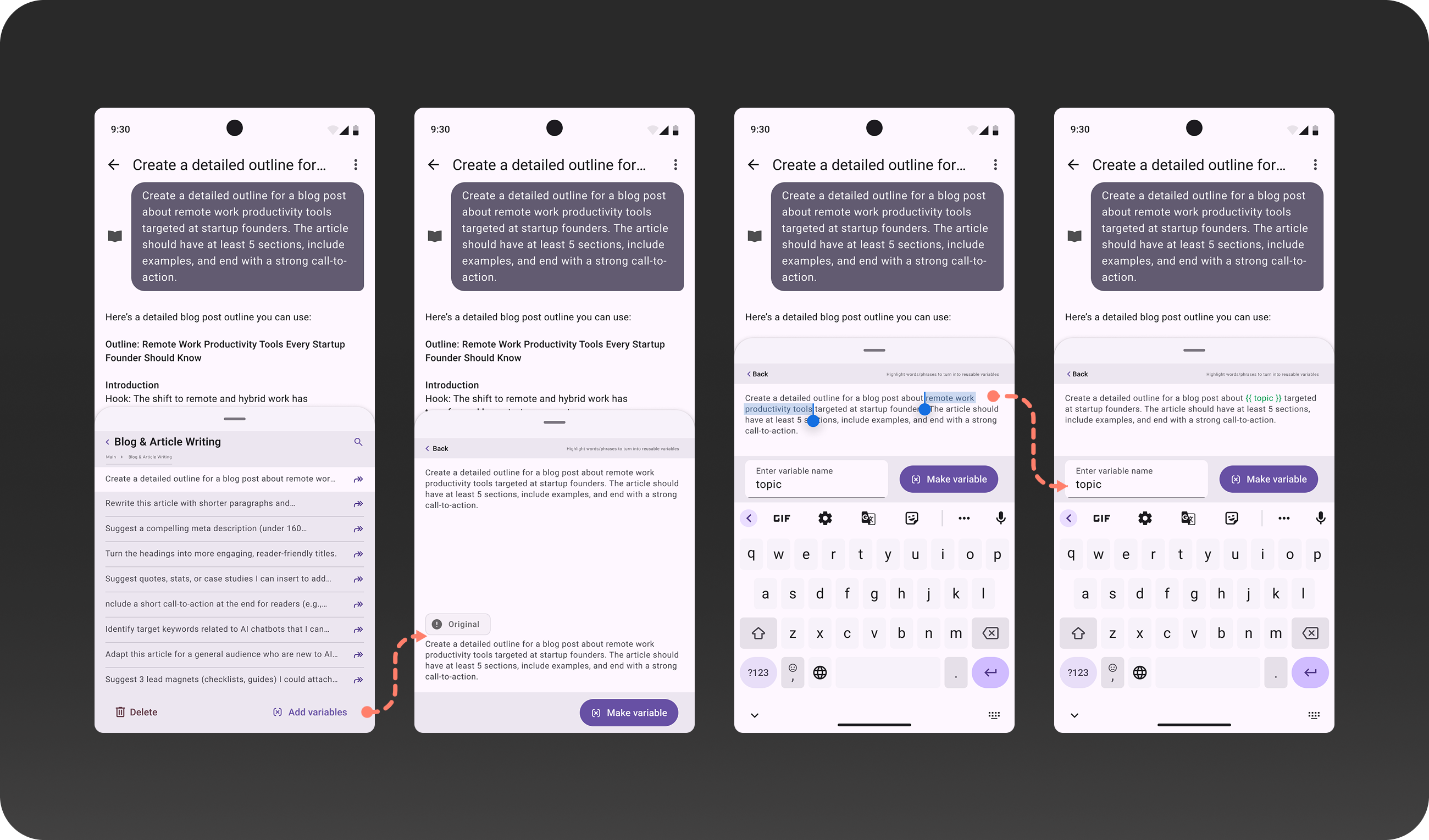
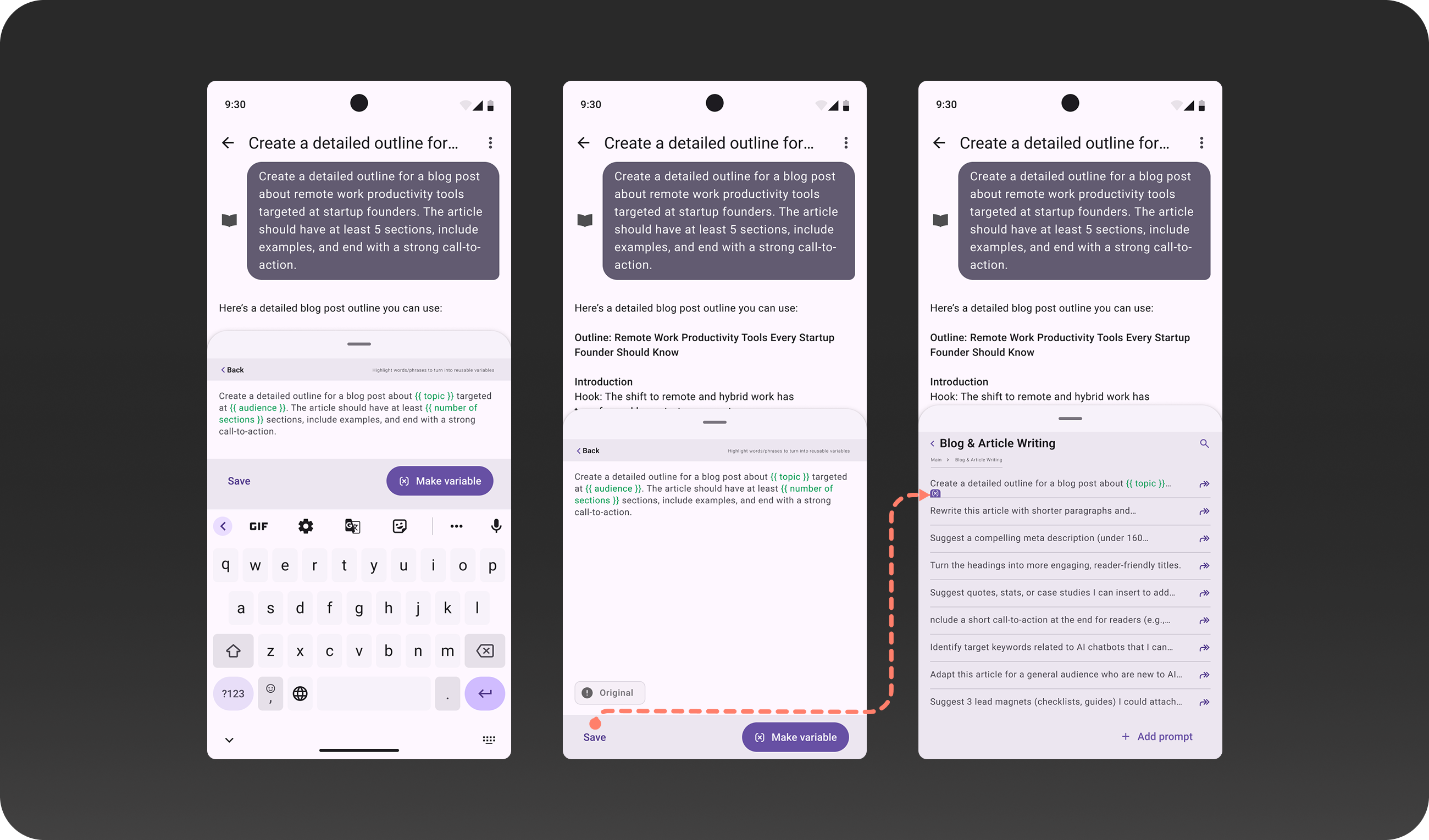 True Reusability via Variables: The flow facilitates maximum efficiency by turning key prompt terms into dynamic variables.In-Flow Customization: The entire editing and variable assignment process occurs within the focused chat overlay, ensuring user continuity and context retention.Maximum Efficiency: By saving the structure and only leaving the input values as variables, the flow eliminates almost all manual text manipulation for prompt reuse.Streamlined Prompt ConsumptionThe variable consuming feature guides users through a simple form to fill in the necessary context (e.g., topic). Filling the form instantly substitutes the variables into the saved template, eliminating manual editing for highly efficient, customized output.
True Reusability via Variables: The flow facilitates maximum efficiency by turning key prompt terms into dynamic variables.In-Flow Customization: The entire editing and variable assignment process occurs within the focused chat overlay, ensuring user continuity and context retention.Maximum Efficiency: By saving the structure and only leaving the input values as variables, the flow eliminates almost all manual text manipulation for prompt reuse.Streamlined Prompt ConsumptionThe variable consuming feature guides users through a simple form to fill in the necessary context (e.g., topic). Filling the form instantly substitutes the variables into the saved template, eliminating manual editing for highly efficient, customized output.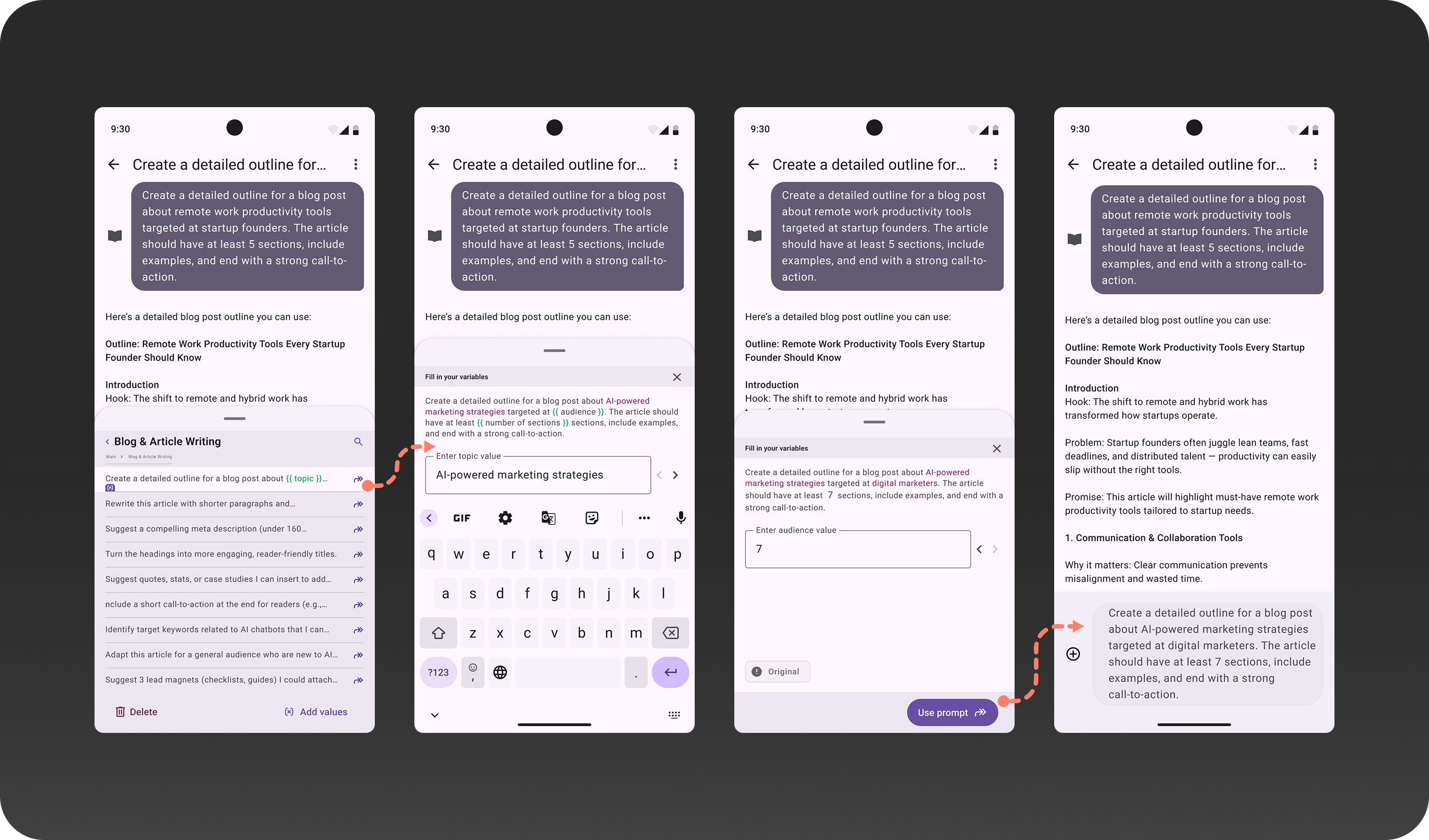 Guided Input: The flow uses a clear, simple form to guide users to only input the necessary variable data, making the process drastically faster than manual editing.Clear Context Switching: The original prompt text remains visible, providing crucial context while the user focuses on filling out the variables.Instant Execution: The "Use prompt" button seamlessly sends the fully customized prompt to the AI, maintaining the in-flow experience.
Guided Input: The flow uses a clear, simple form to guide users to only input the necessary variable data, making the process drastically faster than manual editing.Clear Context Switching: The original prompt text remains visible, providing crucial context while the user focuses on filling out the variables.Instant Execution: The "Use prompt" button seamlessly sends the fully customized prompt to the AI, maintaining the in-flow experience.🧠 Why Dynamic Prompts Win:
It transformed prompt from static text into adaptable, reusable templates, cutting context customization time by ≈ 80%. It keeps users fully in-flow by eliminating the need to manually edit text.
The system didn’t just save prompts it equipped users with the power to template and automate their creative best practices.
